Adding Annotation capabilities to your CMS
Organizations that already have established document management solutions can add annotation capabilities on any document by adding a local A.nnotate server.
The server can run alongside existing systems with a range of connection options to meet most requirements. Only a few minor additions are required to CMS pages to add an A.nnotate option wherever a document is listed on the existing CMS. Clicking the link copies the document into A.nnotate (if it is not already there) and opens the annotatable version.
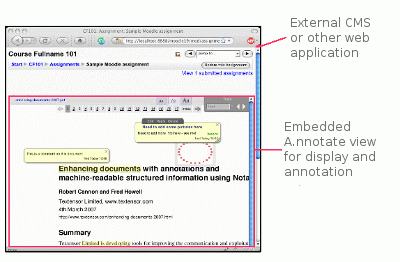
For tighter integration, you can share user ids and logins from your existing system to A.nnotate or embed the A.nnotate display within your own application. All the documents, metadata and annotations on the A.nnotate server are easily accessible through the extensive API.
Plugin modules
Customers with an API license also get source code access to a growing collection of plugin modules for popular document management, content management and e-learning systems. These can be used as-is or adapted to your specific requirements.
The A.nnotate plugin for Moodle, a popular open-source E-Learning system, shows one way to add annotation capabilities to an existing application.
The A.nnotate plugin for Documentum Taskspace shows how a.nnotate can be used to add document viewing and annotation capabilities to workflow applications based on EMC Documentum - a screencast demo of the plugin illustrates the integration.
The current API and modules have been used in numerous successful integrations but if you require features that are not yet accessible or available we will be happy to quote for custom development work. Please get in touch with your requirements.









