Web research
As well as documents and images, A.nnotate lets you annotate and share your own private copies of web pages. You can annotate the text and images just as for other documents.
 |
Step by step
|
 |
To annotate a web page, you get A.nnotate to take a private snapshot copy first by entering the URL. This means that even if the original web page changes, you still have a safe copy of the text and your notes. If you do a lot of snapshots, you can add a browser button to snap the page you are viewing directly to your A.nnotate acount. See the user guide for details.

Annotating web snapshots is an easy and efficient way to keep track of information gathered from the web. Putting your own notes or tags on a snapshot gets it listed in your private notes index and lets you build up an invaluable personal index of sites and pages.
All web snapshots are added to your documents index, where you can add them to folders for organizing and sharing your pages. Notes are added to your notes index, making it easy to find and return to the precise place on the web page later.
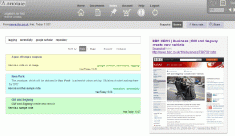
The sharing and collaboration features work just as for documents, so instead of just sending a link, you can send an A.nnotate link with a pointer to the exact place on the page you are referring to.
A.nnotate's web annotation features can be used for:
- Compiling an annotated library of companies, products and service providers
- Sharing comments on web pages
- Product comparison
- Discussing web designs with clients or colleagues
If you aren't already registered, try it now! It's completely free up to 30 pages a month.









