PDF Annotation: adding notes and comments to a PDF document
A.nnotate lets you easily add notes and comments to PDFs (and other types of document including MS Word, Powerpoint and Excel). It runs in most common browsers and there is no software to install so it is the ideal tool for helping individuals and groups manage and collaborate on their documents. Users do not need to install any plug-ins like Acrobat or Adobe reader as A.nnotate simply runs in the browser. Once you have uploaded a document you can invite any number of annotators to view it and add their comments - there is no extra charge for annotating users.
 |
Step by step
|
 |
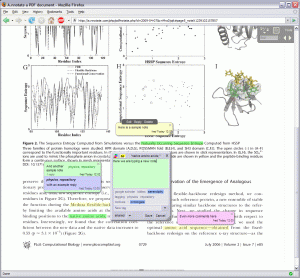
There are three styles for marking the text in the page:
| highlight: |  |
| insert: |  |
| strikethrough: | 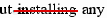 |
|
These standard marking styles can be extended
with your own set of tags.
|
|
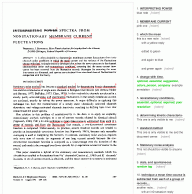
You can export the document as a new PDF file including the annotations for printing or emailing. As with any annotate document, you can also share the live version with other users so they can read and reply to your notes or add their own.
Ways people use the ability to add comments to PDF files in A.nnotate include:
- Getting feedback on a draft of a document such as a report, application or job specification
- As an alternative to emailing documents back and forth
- Providing corrections and suggestions for a document they have received by email
- Holding an on-line discussion of a draft where several users need to see and respond to each other's notes
- Indexing and archiving documents for later use: adding a few of your own notes makes it much easier to find the document later and to remember why it is important
- Approving or commenting on proofs prior to printing
If you aren't already registered, try it now! There is no obligation and basic accounts are free.









