Collaborate more effectively with A.nnotate
Whether your colleagues are in the next room or on another continent, A.nnotate can help you work together more efficiently and effectively.
 |
Step by step
|
 |
Instead of emailing attachments back and forth, with all the problems of merging different versions, you can upload a copy to your A.nnotate account and send links by email to invite feedback. Reviewers can attach their comments and discussion to the online read-only copy, avoiding the confusion that comes from independent editing.
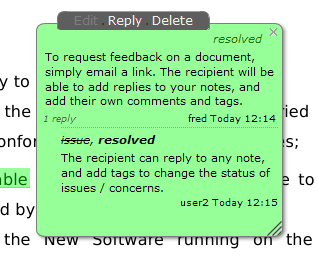
For managing document workflow, reviewers can attach tags to notes, such as 'issue', 'important', 'assigned' etc. Replies to notes can update the tags, such as changing 'issue' to 'resolved' as in the screenshot above. The complete history of notes is stored so you can easily see who said what and when.
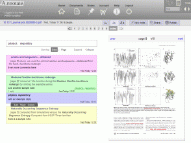
An index is built automatically listing the text selected in each document. You can see comments listed by user, tags or in page order. Users can switch on email notifications so they know when someone else adds a new comment or replies to something they wrote.
If you aren't already registered, try it now! It's completely free up to 30 pages a month.









