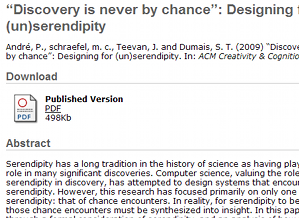
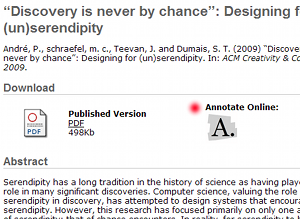
The Edinburgh Repository Fringe 2009 has a developer challenge: "Design a REPOSITORY FOCUSED/ENHANCEMENT service to a researcher/academic/teacher that they would feel is intuitively useful TO THEM PERSONALLY"- The only information the researcher will type in and give your service is their name, email, and possibly their current institution.
This page describes our entry.
A typical repository entry includes some bibliographic metadata, and (if you're lucky) a 'download PDF' link. The researcher will typically download the paper, print out a copy, scribble notes on it, and add it to the pile on their desk. This is not so very different from the old-fashioned approach (walk to library, photocopy articles of interest, scribble notes on them, add to pile on desk) - is there scope for repositories to offer services beyond 'download PDF'?
The images below link to a typical repository entry - and a version with our online annotation enhancement. This adds a link next to the download links, which enables researchers to view the paper online, attach private notes to highlighted text and figures, with all papers and notes added to a personal indexed archive.
Going from scribbles on printouts to online annotation also makes it easier to discuss papers online, as a link to an annotated copy can be sent to colleagues for their comments.
| Before: | After: (click the image to open live demo) |
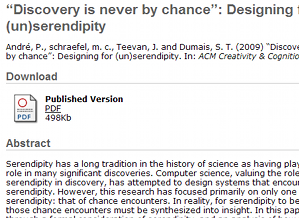
|
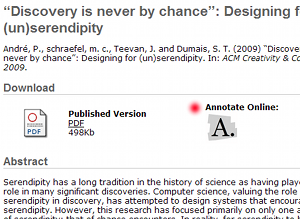
|
Clicking the 'A.' icon opens the paper in the browser. The only information required from the user is their email address, used to sign their notes. They can then highlight text or regions of an image to attach notes, tags and links.
Because the annotated documents are online, the researcher can also send a link to colleagues who will also be able to attach their comments and replies to the same copy, making it possible to have a threaded conversation at a particular point in a paper.
Each annotation has a unique URL - so a link to a highlighted phrase of a document can be posted to a blog, website or directly to your Twitter account.
Note that this model of hyperlinking, with annotations, semantic tags, and links layered atop rather than embedded within documents is actually closer to the original MemEx and hypertext visions of Vannevar Bush and Ted Nelson than HTML (see our white paper on the ideas behind A.nnotate if curious).
|
All the papers get added to a personal archive. 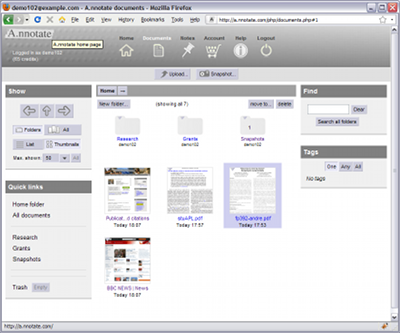
|
Posting an annotation to Twitter. The image below links directly to a note on page 3 of a paper: 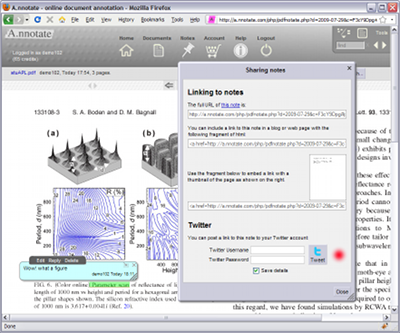
|
Wherever there is currently a 'PDF' or 'Word' download link, in your repository, you could add an extra 'Annotate Online' link.
|
Before: The front page of the ECS eprints server lists recent publications 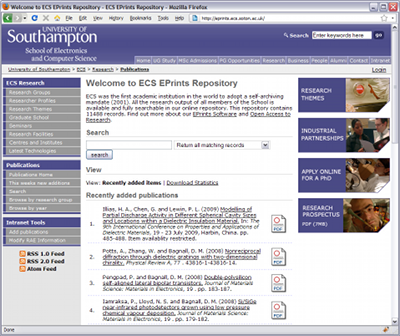
|
After: A snapshot of the same page with online annotation links added: 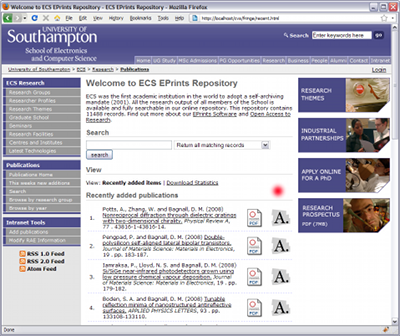
|
Adding the online annotation links to a repository is simple; just pass the URL of the paper to a script on A.nnotate.com:
<a href='http://repo.ac.uk/doc123.pdf'> Download PDF </a>
<a href='http://a.nnotate.com/php/annotate.php?u=http%3F//repo.ac.uk/doc123.pdf'> Annotate Online </a>
The only slight complexity is that the url parameter needs to be URL encoded, replacing characters like ':' '&', '?' with hex codes like '%3F'. more details...
As well as PDF documents, this technique works for annotating MS Word, OpenOffice, PowerPoint, Excel, Images (PNG, JPEG, GIF) and HTML web pages.
The A.nnotate.com online annotation service provides high quality rendering of PDF and Word documents in the browser, with the correct fonts and layout and no plugins need to be installed as it uses pure HTML and Javascript techniques.
The A.nnotate.com website has more details on the service, and you can sign up there for a free account where you can upload your own documents and take snapshot copies of any web page for annotation.
You can provide the basic 'annotate' links to the A.nnotate.com service on your site free of charge. Readers who register an account (by entering their email) get a free subscription, which includes a monthly allowance for uploading documents - they can purchase extra online storage space if needed using a micropayment system.
It is also possible to install A.nnotate on your own servers for unlimited users and documents and integrate with existing repositories using the API (for example there is a Moodle plugin which embeds an annotation panel within Moodle for online assessment of essays). See A.nnotate.com for more details.
Please contact Fred Howell with questions or suggestions.