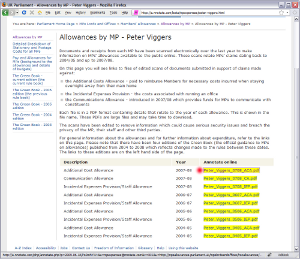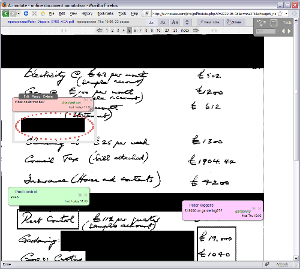Annotatable MPs Expenses
This is a list of MPs expense claims published on the parliament.uk site. The PDF documents for the claims can be annotated online collaboratively - using A.nnotate without having to download them to your computer. Two sample pages are shown below - click on the one on the right to view some sample notes on a page. At the bottom of the page is a list of all MPs, with links to all their expense claims.
To add notes, enter your email in the banner, then highlight a region of the page with the mouse and type your comment. You can also see an index of all annotated documents if you enter your email.
How this list came about
This page was prompted by a Twitter conversation with @paulbradshaw who was asking about ways to mark up thousands of PDF documents online. He wrote a blog entry describing the process; this list was put together in a couple of hours on the same day the PDFs were published, Thur 18th June. It differs from the Guardian's excellent MP expenses crowdsourcing site because A.nnotate allows you to attach comments directly to highlighted regions of a page.
It uses the A.nnotate service (developed by Edinburgh-based web2.0 company Textensor), which allows users to annotate documents online (PDF, MS Office, Images, Web pages) for feedback and reviews, and collaborate in the browser (see a video demo of A.nnotate).
What you can do
Browse to the MP you are interested in using the list below, then click on a particular expenses claim (highlighted with a yellow background) to view it in the browser. If you come across an interesting item on a page, you can draw a rectangle and write a comment, which will be visible to other people browsing to that page. If you see a comment left by someone else, you can click on it to reply. (see the A.nnotate user guide). You can also add tags (like 'moat', 'duck island', 'redacted' etc) to annotations.
Feel free to experiment and add test notes. If you want to add notes, you'll need to enter your email in the banner (this also gives you a free A.nnotate account for uploading and annotating your own documents in private).
What else you can do
Each annotation gets its own URL - this means that you can post a link directly to the note (rather than to the document as a whole) to your own blog, website or Twitter account. E.g. this link takes you directly to a highlighted region of a page of one of Peter Viggers hand written claims. (if anyone finds the Duck Island, let me know - supposedly it's a £1645 pond feature somewhere in the 2006-7 claim, but it might have been blacked out). Click on a note to see its URL in the browser's location bar - or use the link to note arrow icon at the top right of a note to see more options including the built-in Post Annotation to Twitter function.
List of all MPs
- Diane Abbott
- Gerry Adams
- Adam Afriyie
- Nick Ainger
- Peter Ainsworth
- Bob Ainsworth
- Douglas Alexander
- Danny G Alexander
- Graham Allen
- David Amess
- Michael Ancram
- Janet Anderson
- David Anderson
- James Arbuthnot
- Hilary Armstrong
- Charlotte Atkins
- Peter Atkinson
- John Austin
- Ian Austin
- Richard Bacon
- Adrian Bailey
- Vera Baird
- Norman Baker
- Tony Baldry
- Ed Balls
- Gordon Banks
- Gregory Barker
- Celia Barlow
- John Baron
- John Barrett
- Kevin Barron
- John Battle
- Hugh Bayley
- Margaret Beckett
- Anne Begg
- Alan J Beith
- Stuart Bell
- Henry Bellingham
- Hilary Benn
- Joe Benton
- Richard Benyon
- John Bercow
- Paul Beresford
- Roger Berry
- Clive Betts
- Brian Binley
- Liz Blackman
- Roberta Blackman-Woods
- Tony Blair
- Hazel Blears
- Bob Blizzard
- David Blunkett
- Crispin Blunt
- Peter Bone
- David Borrow
- Tim Boswell
- Peter Bottomley
- Ben P Bradshaw
- Graham Brady
- Tom Brake
- Julian Brazier
- Colin Breed
- Kevin Brennan
- James Brokenshire
- Annette Brooke
- Gordon Brown
- Nicholas Brown
- Russell Brown
- Lyn Brown
- Des Browne
- Jeremy Browne
- Angela F Browning
- Malcolm Bruce
- Chris Bryant
- Karen Buck
- Richard Burden
- Colin Burgon
- Andy Burnham
- Simon Burns
- David Burrowes
- Paul Burstow
- Alistair Burt
- Lorely Burt
- Dawn Butler
- John Butterfill
- Stephen Byers
- Liam Byrne
- Vincent Cable
- Richard Caborn
- David Cairns
- David Cameron
- Alan L Campbell
- Menzies Campbell
- Ronnie Campbell
- Gregory Campbell
- Alistair Carmichael
- Douglas Carswell
- William Cash
- Martin Caton
- Ian Cawsey
- Colin Challen
- Ben Chapman
- David Chaytor
- Christopher Chope
- Michael Clapham
- James Clappison
- Greg Clark
- Katy Clark
- Paul Clark
- Tom Clarke
- Kenneth Clarke
- Charles Clarke
- Nick Clegg
- David Clelland
- Geoffrey Clifton-Brown
- Ann Clwyd
- Vernon Coaker
- Ann Coffey
- Harry Cohen
- Michael Connarty
- Derek Conway
- Frank Cook
- Rosie Cooper
- Yvette Cooper
- Jeremy Corbyn
- Patrick Cormack
- Jim Cousins
- Geoffrey Cox
- Stephen Crabb
- David Crausby
- Mary Creagh
- Jon Cruddas
- Ann Cryer
- John Cummings
- Tony Cunningham
- Jim B Cunningham
- David Curry
- Claire Curtis-Thomas
- Alistair Darling
- Edward Davey
- Wayne David
- Ian Davidson
- Dai C Davies
- Philip Davies
- Quentin Davies
- David Davies
- David Davis
- Terry Davis
- Janet Dean
- John Denham
- Jim Devine
- Parmjit Dhanda
- Andrew Dismore
- Jonathan Djanogly
- Jim Dobbin
- Frank Dobson
- Nigel Dodds
- Pat Doherty
- Jeffrey Donaldson
- Brian Donohoe
- Frank Doran
- Stephen Dorrell
- Nadine Dorries
- Jim Dowd
- David Drew
- James Duddridge
- Alan Duncan
- Iain Duncan Smith
- Philip Dunne
- Mark Durkan
- Angela Eagle
- Maria Eagle
- Clive Efford
- Louise Ellman
- Tobias Ellwood
- Natascha Engel
- Jeff Ennis
- Bill Etherington
- Nigel Evans
- David Evennett
- Michael Fabricant
- Michael Fallon
- Paul Farrelly
- Tim Farron
- Lynne Featherstone
- Mark Field
- Frank Field
- Mark Fisher
- Jim Fitzpatrick
- Robert Flello
- Caroline Flint
- Paul Flynn
- Barbara Follett
- Michael Jabez Foster
- Michael Foster
- Don Foster
- Liam Fox
- Hywel Francis
- Mark Francois
- Christopher Fraser
- Roger Gale
- George Galloway
- Mike Gapes
- Barry Gardiner
- Edward Garnier
- David Gauke
- Bruce George
- Andrew George
- Neil Gerrard
- Nick Gibb
- Ian Gibson
- Sandra Gidley
- Michelle Gildernew
- Cheryl Gillan
- Linda Gilroy
- Roger Godsiff
- Paul Goggins
- Julia Goldsworthy
- Helen Goodman
- Paul Goodman
- Robert Goodwill
- Michael Gove
- James Gray
- Chris Grayling
- Damian Green
- Justine Greening
- John Greenway
- Dominic Grieve
- Nia Griffith
- Nigel Griffiths
- John Grogan
- John Gummer
- Andrew Gwynne
- William Hague
- Peter Hain
- Patrick Hall
- Mike Hall
- David Hamilton
- Fabian Hamilton
- Stephen Hammond
- Philip Hammond
- Mike Hancock
- Greg Hands
- David Hanson
- Harriet Harman
- Mark Harper
- Evan Harris
- Tom Harris
- Nick Harvey
- Alan Haselhurst
- Dai Havard
- John Hayes
- Sylvia Heal
- Oliver Heald
- John Healey
- David Heath
- David Heathcoat-Amory
- John Hemming
- Doug Henderson
- Mark Hendrick
- Charles Hendry
- Stephen Hepburn
- John Heppell
- Nick Herbert
- Sylvia Hermon
- Stephen Hesford
- Patricia Hewitt
- David Heyes
- Keith Hill
- Meg Hillier
- Mark Hoban
- Margaret Hodge
- Sharon Hodgson
- Kate Hoey
- Douglas Hogg
- Philip Hollobone
- Adam Holloway
- Paul Holmes
- Jim Hood
- Geoff Hoon
- Phil Hope
- Kelvin Hopkins
- John Horam
- Martin Horwood
- Stewart Hosie
- Michael Howard
- Gerald Howarth
- David Howarth
- George Howarth
- Kim Howells
- Lindsay Hoyle
- Beverley Hughes
- Simon Hughes
- Chris Huhne
- Joan Humble
- Jeremy Hunt
- Mark Hunter
- Nick Hurd
- John Hutton
- Brian Iddon
- Eric Illsley
- Adam Ingram
- Huw Irranca-Davies
- Michael Jack
- Glenda Jackson
- Stewart Jackson
- Siân C James
- Bernard C Jenkin
- Brian Jenkins
- Alan Johnson
- Diana Johnson
- Boris Johnson
- David Jones
- Helen Jones
- Kevan Jones
- Martyn Jones
- Lynne Jones
- Tessa Jowell
- Eric Joyce
- Gerald Kaufman
- Daniel Kawczynski
- Sally Keeble
- Barbara Keeley
- Alan Keen
- Ann Keen
- Paul Keetch
- Ruth Kelly
- Fraser Kemp
- Charles Kennedy
- Jane Kennedy
- Robert Key
- Sadiq Khan
- David Kidney
- Peter Kilfoyle
- Julie Kirkbride
- Jim Knight
- Greg Knight
- Susan Kramer
- Ashok Kumar
- Stephen Ladyman
- Eleanor Laing
- Jacqui Lait
- Norman Lamb
- David Lammy
- Mark Lancaster
- Andrew Lansley
- David Laws
- Bob Laxton
- Mark Lazarowicz
- John Leech
- Edward Leigh
- David Lepper
- Oliver Letwin
- Tom Levitt
- Julian Lewis
- Ivan Lewis
- Ian Liddell-Grainger
- David Lidington
- Peter Lilley
- Martin Linton
- Tony Lloyd
- Elfyn Llwyd
- Michael Lord
- Tim Loughton
- Andy Love
- Ian Lucas
- Peter Luff
- Andrew Mackay
- Andrew Mackinlay
- David Maclean
- Angus MacNeil
- Denis MacShane
- Fiona Mactaggart
- Khalid Mahmood
- Anne Main
- Shahid Malik
- Humfrey Malins
- Judy Mallaber
- John Mann
- John Maples
- Rob Marris
- Gordon Marsden
- Jim Marshall
- David Marshall
- Robert Marshall-Andrews
- Michael Martin
- Eric Martlew
- Michael Mates
- Francis Maude
- Theresa May
- Thomas McAvoy
- Stephen McCabe
- Chris McCafferty
- Kerry McCarthy
- Sarah McCarthy-Fry
- Ian McCartney
- William McCrea
- Siobhain McDonagh
- Alasdair McDonnell
- John McDonnell
- Pat McFadden
- John McFall
- Jim McGovern
- Eddie McGrady
- Martin McGuinness
- Anne McGuire
- Anne McIntosh
- Shona McIsaac
- Ann McKechin
- Rosemary McKenna
- Patrick McLoughlin
- Tony McNulty
- Michael Meacher
- Alan Meale
- Patrick Mercer
- Gillian Merron
- Alun Michael
- Alan Milburn
- Edward Miliband
- David Miliband
- Maria Miller
- Andrew Miller
- Anne Milton
- Austin V Mitchell
- Andrew J Mitchell
- Anne Moffat
- Laura Moffatt
- Chris Mole
- Madeleine Moon
- Michael Moore
- Margaret Moran
- Jessica Morden
- Julie Morgan
- Elliot Morley
- Malcolm Moss
- Kali Mountford
- George Mudie
- Greg Mulholland
- Chris Mullin
- David Mundell
- Meg Munn
- Denis Murphy
- Jim Murphy
- Paul Murphy
- Conor Murphy
- Andrew Murrison
- Doug Naysmith
- Robert Neill
- Brooks Newmark
- Dan Norris
- Mark Oaten
- Mike O'Brien
- Stephen O'Brien
- Edward O'Hara
- Bill Olner
- Lembit Öpik
- George Osborne
- Sandra Osborne
- Richard Ottaway
- Albert Owen
- James Paice
- Ian Paisley
- Nick Palmer
- Owen Paterson
- Ian Pearson
- Andrew Pelling
- Mike Penning
- John Penrose
- Eric Pickles
- James Plaskitt
- Greg Pope
- Stephen Pound
- Bridget Prentice
- Gordon Prentice
- John Prescott
- Adam Price
- Dawn Primarolo
- Mark Prisk
- Mark Pritchard
- Gwyn Prosser
- John Pugh
- Ken Purchase
- James Purnell
- Bill Rammell
- John Randall
- Nick Raynsford
- John Redwood
- Jamie Reed
- Andy Reed
- John Reid
- Alan Reid
- Willie Rennie
- Malcolm Rifkind
- Linda Riordan
- Andrew Robathan
- Hugh Robertson
- John Robertson
- Laurence Robertson
- Angus Robertson
- Peter Robinson
- Geoffrey Robinson
- Iris Robinson
- Dan Rogerson
- Terry Rooney
- Andrew Rosindell
- Paul Rowen
- Frank Roy
- Chris Ruane
- Joan Ruddock
- David Ruffley
- Bob Russell
- Christine Russell
- Joan Ryan
- Alex Salmond
- Martin Salter
- Adrian Sanders
- Mohammad Sarwar
- Lee Scott
- Alison Seabeck
- Andrew Selous
- Grant Shapps
- Virendra Sharma
- Jonathan Shaw
- Barry Sheerman
- Richard Shepherd
- Jim Sheridan
- Clare Short
- Mark Simmonds
- Siôn Simon
- Alan Simpson
- David Simpson
- Keith Simpson
- Marsha Singh
- Dennis Skinner
- Andy Slaughter
- Geraldine Smith
- John Smith
- Robert Smith
- Angela E Smith
- Angela C Smith
- Andrew D Smith
- Jacqui J Smith
- Anne Snelgrove
- Nicholas Soames
- Peter Soulsby
- Helen Southworth
- John Spellar
- Caroline Spelman
- Michael Spicer
- Bob Spink
- Richard Spring
- John Stanley
- Phyllis Starkey
- Anthony Steen
- Ian Stewart
- Howard Stoate
- Gavin Strang
- Jack Straw
- Gary Streeter
- Graham Stringer
- Gisela Stuart
- Graham G Stuart
- Andrew Stunell
- Gerry Sutcliffe
- Desmond Swayne
- Jo Swinson
- Hugo Swire
- Robert Syms
- Mark Tami
- Peter Tapsell
- Ian Taylor
- Richard Taylor
- Matthew Taylor
- Dari Taylor
- David Taylor
- Sarah Teather
- Emily Thornberry
- John Thurso
- Stephen Timms
- Paddy Tipping
- Mark Todd
- Don Touhig
- David Tredinnick
- Jon Trickett
- Paul Truswell
- Neil Turner
- Desmond Turner
- Andrew Turner
- Derek Twigg
- Andrew Tyrie
- Kitty Ussher
- Edward Vaizey
- Shailesh Vara
- Keith Vaz
- Peter Viggers
- Theresa Villiers
- Rudi Vis
- Charles Walker
- Ben Wallace
- Joan Walley
- Robert Walter
- Lynda Waltho
- Claire Ward
- Robert Wareing
- Nigel Waterson
- Angela Watkinson
- Tom Watson
- Dave Watts
- Steve Webb
- Mike Weir
- Alan Whitehead
- John Whittingdale
- Malcolm Wicks
- Ann Widdecombe
- Bill Wiggin
- David Willetts
- Roger Williams
- Betty Williams
- Alan Williams
- Hywel Williams
- Mark Williams
- Stephen Williams
- Phil Willis
- Jenny Willott
- Michael Wills
- David Wilshire
- Sammy Wilson
- Rob Wilson
- Phil Wilson
- David Winnick
- Rosie Winterton
- Nicholas Winterton
- Ann Winterton
- Pete Wishart
- Mike Wood
- Shaun Woodward
- Phil Woolas
- Iain Wright
- David Wright
- Anthony Wright
- Jeremy Wright
- Tony Wright
- Derek Wyatt
- Tim Yeo
- George Young
- Richard Younger-Ross
You can find out more about the
 document collaboration service and sign up for a free account on A.nnotate.com.
document collaboration service and sign up for a free account on A.nnotate.com.
Please send any comments or suggestions to Fred Howell (email: fred [at] textensor.com ) or to @nnotate on Twitter.